I’ve now delivered my one-day workshop How To Create Competition Winning Images via Zoom and it works really well. Actually, remote delivery brings some advantages;
I split it over 2 mornings so it’s easier for everyone to keep their concentration levels up - and that includes me! Room hire costs & set up would prohibit this normally
when I demonstrate the live Photoshop sessions it’s much easier to see the detail of what I’m doing because you see it on your own screen which is set up in a comfortable viewing position for you. It can be difficult to see the detail on a projected screen unless I can get the room really dark
Interaction is still good because questions can be asked at any time either directly or via the chat facility.
One-to-one tutorials on Photoshop & Lightroom are popular too for the same reasons. One hour sessions allow for real concentrated attention to one aspect of image editing.
I’ve also delivered 26 lectures via Zoom over the last 9 weeks of lockdown and never had a problem with any of them. At least 50% of these have been for camera clubs that would have been too far to travel for one lecture, both in terms of time & cost, so they probably would not have happened in normal times.
I know we’ve had Zoom forced upon us by this awful pandemic, but I really think that it has established a positive role in amateur photography that will continue into normal times. I certainly hope so because I’m definitely a Zoom fan!