I’m really honoured to have been asked to do a presentation for Canon at the Photography Show (NEC, 17th to 20th September). I’ll be talking about my underwater work - I’m on at noon on Saturday and 3pm on Sunday. Apparently they have never used an amateur photographer before for these slots.
They have also asked me to do a Facebook Live presentation as part of their Wildlife Week. My talk will be hosted by Carmarthen Cameras at 7pm, Friday 20th August.
I’ve only ever used Canon equipment and to be honest the fact that they have recognised my work, and value it highly enough to want to be associated with it, makes me very proud. Happy days.